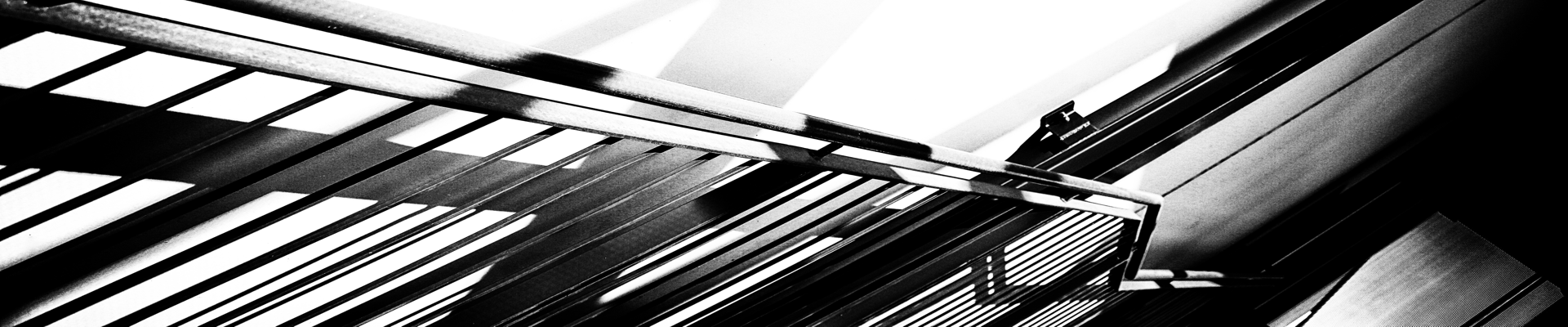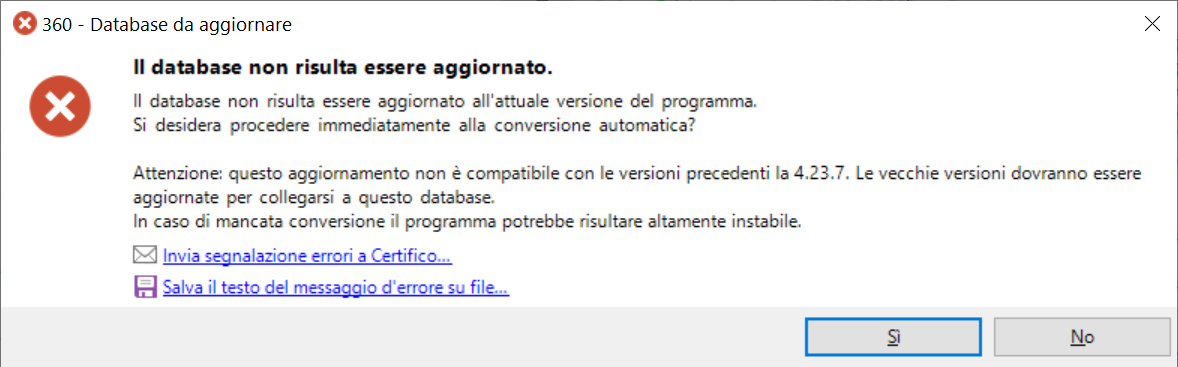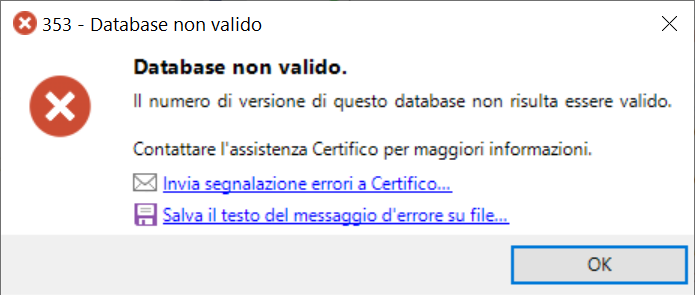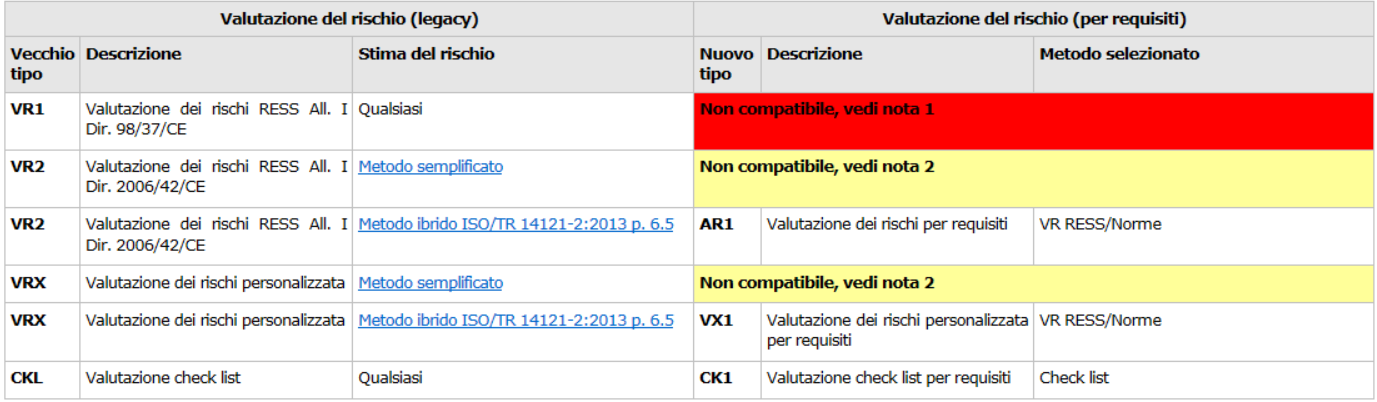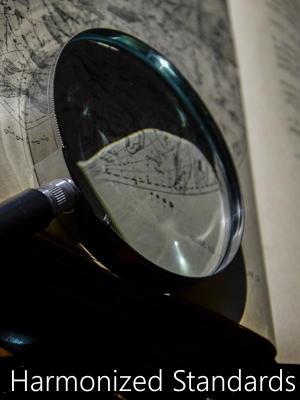CEM4 Demo/Trial
CEM4 November 2025 Update
Update 05 November 2026
Trial Version Free for 30 days, complete with all the features, at the end trial period, you can activate the product by purchasing a license.
Info: CEM4 / MS SQL Server Express / SAP Crystal Reports
SO: 10, 11, XXXX Server
About CEM4 November 2025 | 05 November 2025
Changelog
05/11/2025: 4.25.11.00 - November 2025 Update
- 0003371: [Print report] Regulation (EU) 2023/1230: Update preview pictures for the reports
- 0003420: [Home] Regulation (EU) 2023/1230: corrections in the Machinery Home, page "Machinery Data"
- 0003377: [Print report] New footer in the reports
- 0003422: [Print report] Regulation (EU) 2023/1230: Machinery data in folders dividers
- 0003421: [Print report] Regulation (EU) 2023/1230: New report EC Marking Plate
- 0003376: [Print report] Regulation (EU) 2023/1230: New report Machinery Limits
- 0003367: [Print report] Regulation (EU) 2023/1230: New report Technical data and methods
- 0003415: [Print report] Machinery label text according to the field "Product Type" in the "Machinery Properties" (report footer)
- 0003365: [Fix] Different file name when exporting a report from the preview window or the document window
- 0003368: [Fix] File extensions with lower cases, when necessary
- 0003369: [Fix] Fixed metadata for "TF Cover" report (preview image, name, description, file name)
- 0002715: [Print report] Technical File/Technical Documentation Cover partially translated in English
- 0003423: [Print report] Mass print: fixed error when exporting or printing the TF Cover after the Summary
About CEM4 September 2024 | 12 September 2024
Changelog
12/09/2024: 4.24.09.00 - September 2024 Update
- 0003372: [Print report] Title not translated for the RA Complete Summary report in English
- 0003373: [Print report] Texts not translated for the Requirement report in English
- 0003370: [Print report] Error for page counter in the Technical File/Technical Documentation summary reports in English
- 0003366: [Fix] Regulation (EU) 2023/1230: Wrong default document type when adding new Declarations
- 0003375: [Fix] Regulation (EU) 2023/1230: Character "/" not valid in the default file name when exporting from the Print Preview window
About CEM4 June 2024 | 07 June 2024
Changelog
07/06/2024: 4.24.06.00 - June 2024 Update
- 0003346: [Setup] Added support for SQL Server 2022 (on new installations with Windows 10 - 64 bit or Windows 11)
- 0003347: [Fix] Fixed error when reading setup details during the dump generation
- 0003350: [GUI] Double width for the down arrow clickable area for ToolStripSplitButtons
- 0003352: [GUI] New colour theme for the advanced HTML tooltips of the nodes
- 0003345: [Fix] RA1/RA2/RC2/RX1/RX2/CK1: Fixed generation error or editing of report for chapters
About CEM4 October 2023 | 18 October 2023
Changelog
18/10/2023: 4.23.10.00 - October 2023 Update
- 0003175: [Normativa] PL/ISO calculation, table ISO/TR 14121-2
- 0003333: [Fix] Folder "Check list assessments" (legacy) deprecated on behalf of "Custom risk assessments"
- 0003294: [Document Debugger] Added fatal errors when "RA2 Report Pictures" is empty
- 0003334: [Document Debugger] Added warning errors for cards without RQAs when generating the report
- 0003328: [Fix] "Tools" button in the RQA bar not visible after deleting all the RQAs
- 0003332: [Fix] Fixed default signature and card date for risk assessments
- 0003331: [Fix] Fixed date format for some fields
- 0003329: [Print Report] Fixed title for the report "RA complete summary"
About CEM4 September 2023 | 15 September 2023
About CEM4 September 2023 Update
15/09/2023: 4.23.09.00 - September 2023 Update
- 0003324: [Fix] Fixed error when loading the Technical File for line's components
About CEM4 July 2023 | 07 July 2023 | 10 July 2023 | 19 July 2023 | 25 July 2023 | 26 July 2023
Reasons to upgrade to CEM4 July 2023 Update 6
The latest release of CEM4 introduces the new Regulation (EU) 2023/1230. The setup is available with the automatic update system or can be installed manually by the user.
Before installing
Desktop Version
Before installing the setup for CEM4 July 2023 Update 6 Desktop version:
- Be sure to have already installed Microsoft SQL Server 2019 or newer;
- Make a backup of the database (important!);
- If CEM4 May 2022 Update was not yet installed:
- Download the setup of CEM May 2022 Update (in the attachments);
- At the end of the setup, launch CEM May 2022 Update;
- If the software requests it, start the update procedure for the database.
- If CEM4 March 2023 Update 3 was not yet installed:
- Download the setup of CEM4 March 2023 Update 3 (in the attachments);
- At the end of the setup, launch CEM4 March 2023 Update 3;
- If the software requests it, start the update procedure for the database.
- From the Home, export the legacy assessments not compatible, if any.
- If CEM4 June 2023 Update was not yet installed:
- Download the setup of CEM4 June 2023 Update (in the attachments);
- At the end of the setup, launch CEM4 June 2023 Update;
- If the software requests it, start the update procedure for the database.
Server Version
Before installing the setup for CEM4 July 2023 Update 6 Server version:
- Be sure to have already installed Microsoft SQL Server 2019 or newer;
- Make a backup of the database (important!);
- If CEM4 May 2022 Update was not yet installed:
- Download the setup of CEM May 2022 Update (in the attachments);
- At the end of the setup, launch CEM May 2022 Update;
- If the software requests it, start the update procedure for the database.
- If CEM4 March 2023 Update 3 was not yet installed:
- Download the setup of CEM4 March 2023 Update 3 (in the attachments);
- At the end of the setup, launch CEM4 March 2023 Update 3;
- If the software requests it, start the update procedure for the database.
- From the Home, export the legacy assessments not compatible, if any.
- If CEM4 June 2023 Update was not yet installed:
- Download the setup of CEM4 June 2023 Update (in the attachments);
- At the end of the setup, launch CEM4 June 2023 Update;
- If the software requests it, AND ONLY AFTER HAVE UPDATED ALL THE CLIENTS, start the update procedure for the database.
If a client clicks 'Yes' (Error 360) before everyone has updated, then non-updated clients will see the 'Error 353' message appear. In this case it is necessary to download and install the July 2023 update which can be found at the bottom of this page.
For further information, please read the software user guide.
Changelog
25/07/2023: 4.23.07.40 - July 2023 Update 6
May require the automatic database conversion (4.23.x)
- 0003313: [Fix] Regulation (EU) 2023/1230: Title for EHSRS 2.4.1 and 4.1.1 - [DBFIX 61]
25/07/2023: 4.23.07.40 - July 2023 Update 5
- 0003312: [Documentation] Regulation (EU) 2023/1230: Updated the online guide and software user manual
- 0003308: [Fix] Date format for documents according to european standard "dd.MM.yyyy" and not the system configuration
- 0003310: [Fix] Different order for database patches
- 0003162: [Fix] Technical File: Fixed error for the embed/link resource feature in the open file dialog window
19/07/2023: 4.23.07.30 - July 2023 Update 4
Mostly not compatible with previous versions!
May require the automatic database conversion (4.23.x)
- 0003300: [Rules] Regulation (EU) 2023/1230: Technical Documentation (english) - [DBFIX 58]
- 0003299: [Rules] Regulation (EU) 2023/1230: Support to new declarations (english)
- 0003297: [Rules] Regulation (EU) 2023/1230: New methods for risk assessments RA1/RA2/RC2 (english) - [DBFIX 60]
- 0003298: [Rules] Regulation (EU) 2023/1230: EHSR (english) - [DBFIX 59]
- 0003304: [Fix] Regulation (EU) 2023/1230: Fixed title EHSR 1.2.6 - [DBFIX 59]
- 0003305: [Fix] Regulation (EU) 2023/1230: Method of transmission for EU Declaration of Incorporation - [DBFIX 57]
- 0003306: [Rules] New rule type "Regulation" - [DBFIX 59]
- 0003291: [GUI] Changed some texts for the manufacturer
- 0003307: [Fix] Report name for the Technical File Cover (Machinery Directive)
10/07/2023: 4.23.07.20 - July 2023 Update 3
- 0003301: [Fix] Regulation (EU) 2023/1230: Another fix for procedure Annex I for Declarations of Conformity
10/07/2023: 4.23.07.10 - July 2023 Update 2
- 0003301: [Fix] Regulation (EU) 2023/1230: Fixed procedure Annex I for Declarations of Conformity
07/07/2023: 4.23.07.00 - July 2023 Update
Mostly not compatible with previous versions!
May require the automatic database conversion (4.7.x, 4.8.x, 4.18.x, 4.19.x, 4.20.x, 4.21.x, 4.22.x, 4.23.x)
- 0003277: [Rules] Regulation (EU) 2023/1230: Technical Documentation (italian only) - [DBFIX 52/53/54]
- 0003274: [Rules] Regulation (EU) 2023/1230: EHSR (italian only) - [DBFIX 55]
- 0003278: [Rules] Regulation (EU) 2023/1230: New methods for risk assessments RA1/RA2/RC2 (italian only) - [DBFIX 56]
- 0003290: [Rules] Regulation (EU) 2023/1230: Machinery properties, tab "Picture" - [DBFIX 52]
- 0003285: [Rules] Regulation (EU) 2023/1230: Machinery properties, tab "EC Marking Process" (italian only)
- 0003282: [Rules] Regulation (EU) 2023/1230: Machinery properties, tab "General"
- 0003283: [Rules] Regulation (EU) 2023/1230: New Declaration of Conformity (EU) - [DBFIX 52]
- 0003284: [Rules] Regulation (EU) 2023/1230: New Declaration of Incorporation (EU) - [DBFIX 52]
- 0003281: [Rules] Regulation (EU) 2023/1230: Machinery properties, tab "Certification Procedure" (italian only)
- 0003275: [Rules] Regulation (EU) 2023/1230: Certification Procedure (declaration)
- 0003276: [Rules] Regulation (EU) 2023/1230: Support to new declarations (italian only)
- 0003295: [Fix] Regulation (EU) 2023/1230: Fixed field "RESS All. III - Corrispondence"
- 0003293: [GUI] Manager window title changes
- 0003292: [Fix] Fixed error when generating hazard collections for risk assessments
About CEM4 June 2023 | 09 June 2023
Changelog
May require the automatic database conversion (4.7.x, 4.8.x, 4.18.x, 4.19.x, 4.20.x, 4.21.x, 4.22.x, 4.23.x)
- 0003261: [Feature] VX1: New generic methods for custom risk assessments - [DBFIX 51]
- 0003280: [Fix] AR1/VX1: Fixed generation error for fields "CEN" and "CENELEC" for risk assessments with English method "EHSR RA/rules" - [DBFIX 47]
- 0003279: [Rules] Dir. 2006/42/EC: Fixed Technical File description written in the EC Marking Process
About CEM4 May 2023 | 30 May 2023
Reasons to upgrade to CEM4 May 2023 Update
The latest release of CEM4 removes the old "legacy" risk assessments for the new "method" risk assessments in order to prepare for the Machinery Regulation 2023. The update setup must be installed manually by the user.
Before installing
Before installing the setup for CEM4 May 2023 Update here attached:
- Be sure that you already have the version May 2022 Update or newer installed (attached);
- Be sure to have followed the procedure written for March 2023 Update;
- Make a backup of the database.
Installation
Download and uncompress the attached zip, then start the setup. The software will ask to convert the database: during this procedure, the compatibile "legacy" risk assessments will be automatically converted into "method" risk assessments.
For further information, please read the software user guide.
Changelog
May require the automatic database conversion (4.7.x, 4.8.x, 4.18.x, 4.19.x, 4.20.x, 4.21.x, 4.22.x, 4.23.x)
- 0003246: [Feature] The "legacy" risk assessments are replaced by the "method" risk assessments
- 0003250: [Feature] Conversion from compatible "legacy" risk assessments to "method" risk assessments - [DBFIX 50]
- 0003266: [GUI] New splash screen image CEM4 "certifico machinery regulation"
- 0003270: [Fix] AR1/AR2/CR2/VX1/VX2/CK1: Fixed resize error for attached pictures in A4 format when the width is larger than the height
- 0003269: [Print report] AR1/AR2/CR2/VX1/VX2/CK1: New RA1 Report Pictures
- 0003273: [GUI: Document Window] Fixed a problem when opening custom documents of the Technical File
About CEM4 March 2023 | 31 March 2023
About CEM4 March 2023 Update
31/03/2023: 4.23.03.00 - March 2023 Update
- 0003254: [Feature] New statistics counters for documents types of Technical File
- 0003249: [Import/export] New identification system for exchange files formats
- 0003258: [Print report] Mass print: Crystal Report limit
- 0003252: [Home] Feature for searching "legacy" risk assessments not compatibile with the conversion and for exporting in PDF or RPT to the database
- 0003067: [Home] Dashboard: some changes to the last session widget for the working session of the user
________
Nota importante:
Dalla presente versione, è iniziata la procedura di aggiornamento di CEM4 al Regolamento macchine 2023. L'aggiornamento di CEM4 è suddiviso in 3 Step, tramite aggiornamenti software automatici proposti.
| Fase | Aggiornamento (*) | Tipo | Valore | Lato utente |
| Step 1/3 Regolamento macchine 2023 | March 2023 Update | Struttura | Obbligatorio | Vedi Nota allegata |
| Step 2/3 Regolamento macchine 2023 | June-August 2023 Update (**) | Struttura | --- | |
| Step 3/3 Regolamento macchine 2023 | October-December 2023 Update (**) | Database | Aggiornamento terminato |
L'aggiornamento sarà trasparente lato Utente, ed al termine dello Step 3, sarà possibile, in fase di apertura del software ed in qualsiasi altro momento, effettuare la scelta sulla norma su cui operare con selezione tra la Direttiva macchine 2006/42/CE ed il nuovo Regolamento macchine 2023.
Il Regolamento macchine 2023, in pubblicazione probabilmente nel 1° semestre 2023, avrà un periodo transitorio di coesistenza con la Direttiva 2006/42/CE e dovrà essere applicato obbligatoriamente dopo 42 mesi (3 anni e 6 mesi) dalla sua data di entrata in vigore.
Dopo l'installazione dell'Update March 2023, nella home di CEM4 appare l'avvertenza seguente (se presenti vecchie Valutazione dei Rischi denominate "Legacy"):
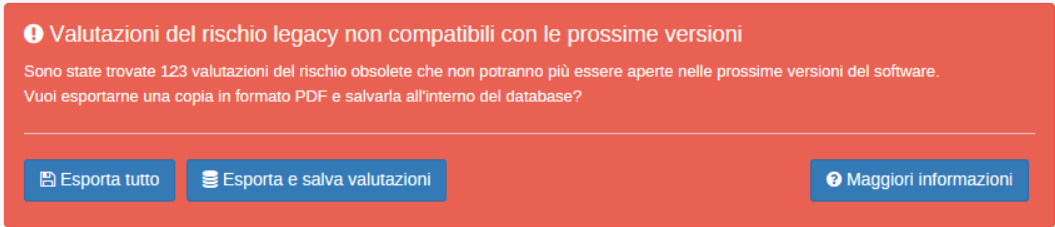
Preghiamo di prendere debita visione del Documento allegato inerente la gestioni dei Documenti di Valutazione dei Rischi "Legacy".
(*) In fasi di analisi ulteriori aggiornamenti all'interno dei 3 step previsti.
(**) Stima rilascio, si prega di prendere visione del Documento allegato.
________
Procedura salvataggio valutazioni non compatibili (estratto manuale di istruzioni)
Le valutazioni del rischio (vedi capitolo "Valutazione del rischio") rappresentano il documento più importante del Fascicolo Tecnico e sono gestite da CEM4 sin dalle primissime versioni. Tuttavia, col passare degli anni, per motivi tecnici e normativi, è stato necessario effettuare numerosi aggiornamenti su questa tipologia di documento. In particolare i più significativi sono stati, in ordine cronologico:
- Supporto completo alla Direttiva Macchine 2006/42/CE (a partire dalla versione 4.0.3, rilasciata il 22/07/2009);
- Stime del rischio iniziali e residue tramite "Metodo ibrido ISO/TR 14121-2:2013 p. 6.5" (a partire dalla versione 4.1.4, rilasciata il 17/09/2010);
- La nuova "Valutazione del rischio (per pericoli)" che utilizza un metodo selezionato dall'utente in base alle proprie necessità ed esigenze (a partire dalla versione 4.8.0 (Build 0), rilasciata il 18/11/2016);
- La nuova "Valutazione del rischio (per requisiti)" che utilizza un metodo selezionato dall'utente in base alle proprie necessità ed esigenze (a partire dalla versione 4.8.6 (Build 0), rilasciata il 19/05/2017).
Nell'ottica di semplificare la gestione del Fascicolo Tecnico e allo scopo di fornire nuove funzionalità future (quali l'introduzione del nuovo Regolamento Macchine), a partire dalle versioni successive a 4.23.03.00 - March 2023 Update saranno supportate esclusivamente le valutazioni che utilizzano un metodo. I vecchi documenti "legacy" saranno convertiti automaticamente al nuovo formato solamente quando possibile, ovvero in base alle condizioni riportate nella seguente tabella.
- Nota 1: nelle prossime versioni del software, il documento non potrà essere visualizzato, stampato, esportato, copiato o creato.
- Nota 2: come nella nota 1. Tuttavia in questo caso l'utente, se lo ritiene necessario, può convertire manualmente le stime del rischio dal Metodo semplificato al Metodo ibrido. La conversione può essere eseguita manualmente nella finestra di documento come ultima possibilità offerta in questa versione del software.
Per agevolare il passaggio al nuovo sistema, la versione 4.23.03.00 - March 2023 Update di CEM4 in via esclusiva fornisce la possibilità di esportare in formato PDF, Crystal Report e Microsoft Word tutte le valutazioni del rischio legacy non compatibili con le prossime versioni. L'utente potrà quindi tenere una copia di archivio dei documenti ed eventualmente allegare il singolo report esportato come risorsa del Fascicolo Tecnico. Per effettuare la copia ed il relativo salvataggio del file sul database, si consiglia di eseguire la procedura riportate nel manuale di istruzioni (in allegato).
About CEM4 February 2023 | 02 February 2023
About CEM4 February 2023
02/02/2023: 4.23.02.00 - February 2023 Update
- 0003242: [Fix] Fixed a refresh issues on the table when the RTF text has been changed by the editor on modal external window
About CEM4 November 2022 | 04 November 2022
About CEM4 November 2022
04/11/2022: 4.22.11.00 - November 2022 Update
- 0003229: [Feature] Editor on sizable modal external window for RTF fields
- 0003228: [Feature] Keybord shortcuts for RTF fields
- 0003234: [Documentation] Updated user manual
- 0003207: [Documentation] Updated CEM4 system requirements
- 0002211: [Feature] Default order and group for user in the login window
- 0003189: [GUI] Graphical changes to the user login window
- 0003214: [Fix] Fixed view error for notes on risk esteems (old assessments)
- 0003210: [Fix] Edited text models format
- 0003232: [Fix] Fixed unhandled exception when trying to save new items in "Sections Management"
- 0003221: [Fix] Added advanced options to turn off the editor reposition at value change
About CEM4 May 2022 | May 2nd 2022
Reasons to upgrade to CEM4 May 2022 Update
The latest release of CEM4 represents a huge evolutionary leap forward compared to the previous versions, thanks to the new support of the most recent technologies available nowadays and a closer integration with Windows 10 or newer. Above all:
- The software is now based on Microsoft .NET Framework 4.8.
- Support to SAP Crystal Report for Visual Studio SP31 (latest release available)
- New setup with full support to 64 bit versions of Windows.
All of that will allow to develop new features related to the report system, the regulatory aspects, and the functions embedded with Windows 10 or newer.
Software requirements
In order to install the new update you need the following software requirements:
- Windows 7 Service Pack 1 or newer (suggested: Windows 10 Pro 64 bit - Update of May 10th 2019 or better)
- CEM4 March 2022 Update 2 (if possible installed in the default path suggested by the old setup)
- Microsoft .NET Framework 4.8 (provided with the update setup and already installed with the latest versions of Windows 10)
- SAP Crystal Report for Visual Studio SP31 (provided with the update setup)
- Microsoft Visual C++ 2015 Redistributable (provided with the update setup)
- Microsoft SQL Server 2019 Express Edition (only for 64 bit systems, provided with the full setup)
The following versions of Windows ARE NOT officially supported anymore::
- Windows XP (any service pack)
- Windows Vista (any service pack)
- Windows 7 WITHOUT service pack
The last version officially compatible with those versions of Windows is CEM4 March 2022 Update.
Because of all the aforementioned reasons, exceptionally the update setup of CEM4 May 2022 WILL NOT be released using the automatic update system but must be downloaded and installed manually by the user following a particular procedure. The future updates next to this one will be released with the automatic update system to all the clients of CEM4 May 2022 Update that had been correctly upgraded by following the procedure.
Official and supported procedure to update to the version CEM4 May 2022 Update
We suggest to follow this procedure to correctly update the software to the new version.
- Perform a full backup of the database.
- OPTIONAL, ONLY DESKTOP LICENCES: copy the files cemfu.mdf and cemfu_log.ldf into a backup folder.
- Uninstall CEM4 March 2022 Update 2
- Uninstall SAP Crystal Report for Visual Studio (warning: be sure that the Runtime is not used by Certifico ADR Manager or third-party software!)
- Launch the setup Update-CEMFUL.exe “May 2022 Update”
- Select the recommended full installation
- Launch CEM4
- Restore the backup saved during the first step of the procedure.
The non-observance of the official procedure may cause loss of data, connection errors to the database or issues with the report system.
NOT official procedure to update to the version CEM4 May 2022 Update
This procedure is faster but IS NOT officially supported and may cause problems with some client. The procedure DOES NOT work if the user previously has installed CEM4 in a path different from the default one!
- Perform a full backup of the database.
- OPTIONAL, ONLY DESKTOP LICENCES: copy the files cemfu.mdf and cemfu_log.ldf into a backup folder.
- Launch the setup Update-CEMFUL.exe “May 2022 Update”
- Select the recommended full installation
- ONLY DESKTOP LICENCES: be sure that in the summary of the setup is selected the component “Previous database”!
- Launch CEM4
- The restore of the database should not be required if the previous database has been copied automaticated (see fifth step of the procedure).
The previous version of CEM4 will not be uninstalled automatically but will be still available: anyway, the report system will not be working anymore.
Changelog
- 0003195: [Setup] New setup (requires Windows 7 SP1 or newer)
- 0003192: [Feature] Upgraded to Visual Studio 2019 / .NET Framework 4.8 / Crystal Report for Visual Studio SP31
- 0001533: [Fix] EXPERIMENTAL support to the native share panel available in Windows 10 or newer
- 0003197: [GUI] Fixed unxpected behaviours caused by some editing tool window when they were docked into the document area
- 0003193: [zz - Internal] Fixed issues related to the console and new RESET option per il comando -Ndj
- 0003194: [Backup/restore database] Backup of the database with command line parameters
- 0003190: [zz - Internal] EXPERIMENTAL native support to screens with high DPI
- 0003196: [GUI] New splash screen image
About CEM4 March 2022 | 10 March 2022
About CEM4 March 2022
10/03/2022: 4.22.03.00 - March 2022 Update
- 0000786: [Feature] Added new feature "Mass Printing"
- 0003167: [Fix] Wrong multiple selection of the requirements in the checklist structure tree
About CEM4 July 2021 | 8 July 2021
18/06/2021: 4.21.06.00 - June 2021 Update
May require the automatic database conversion (4.7.x, 4.8.x, 4.18.x, 4.19.x, 4.20.x, 4.21.x)
- 0003156: [Feature] Added new document "limits of machinery" - [DBFIX 49]
About CEM4 June 2021 |18 June 2021
08/07/2021: 4.21.07.00 - July 2021 Update
- 0003157: [GUI: document windows] Added "EN ISO 12100 (p.5.3)" after the title "Machinery limits" in the document window
- 0003160: [Setup] Added support for SQL Server 2019 (only new installations on Windows 10 - 64 bit)
About CEM4 May 2021 | 07 May 2021
07/05/2021: 4.21.05.00 - May 2021 Update
- 0003153: [Feature] AR1/AR2/VX1/VX2/CK1: Added context menu for hazards and requirements in the tree (new assessments)
- 0003149: [Fix] Added context menu for every RTF fields
About CEM4 December 2020 | 18 December 2020
About CEM4 December 2020
18/12/2020: 4.20.12.00 - December 2020 Update
- 0002568: [Home] "Current projects" page
- 0002569: [Home] "Current machineries" page
- 0002570: [Home] "Current documents" page
About CEM4 November 2020 | 19 November 2020
About CEM4 November 2020
19/11/2020: 4.20.11.00 - November 2020 Update
- 0001149: [Fix] Pictures attached to risk assessments not copied
- 0003057: [Fix] AR1/AR2/VX1/VX2/CK1: Fixed several errors when copying documents
- 0001372: [Funzionalita'] Added "New" button into copy destination window
About CEM4 May 2020 | 14 May 2020
About CEM4 May 2020
14/05/2020: 4.20.05.00 - May 2020 Update
May require the automatic database conversion (4.7.x, 4.8.x, 4.18.x, 4.19.x)
- 0003038: [Setup] New setup pictures
- 0003031: [GUI: Main Window] New graphical layout for main window
- 0002998: [Feature] CK1: New method for assessments created with check list - [DBFIX 48]
- 0003028: [LICENCE] Updated licence agreement
- 0003058: [Documentation] Updated user manual
- 0003064: [GUI: Main Window] Check list inside "Rule" panel tree view
- 0003061: [Fix] Fixed table view error after deleting a picture of assessment
- 0003063: [GUI: Main Window] Context menu for nodes in Rules tree
- 0003030: [GUI: Document Window] Full screen document window command
- 0003065: [Feature] Multiuser: the login window remembers the last logged user
- 0003059: [Internal] Increased connection timeout for NDJ activation service
- 0002686: [Home] Dashboard: new features for user last working session widget
- 0003029: [GUI: Document Window] AR1/AR2/CR2/VX1/VX2/CK1: Keyboard shortcut for assessment edit
- 0003056: [GUI: Document Window] AR1/AR2/CR2/VX1/VX2/CK1: Assessment tree view columns
- 0002378: [Fix] Removed United Kingdom from EU members (localisation and legislation references) - 31/01/2020
- 0003039: [Fix] Removed custom bullet command (RTF fields)
- 0002571: [Home] Dashboard: first open widget
- 0003027: [Setup] New default signs collection
About CEM4 November 2019 | 27 November 2019
About CEM4 November 2019
27/07/2019: 4.19.11.00 - November 2019 Update
- 0002976: [Feature] AR1: Added new "EHRS/rules" with fields "CEN" and "CENELEC" - [DBFIX 47]
- 0002997: [GUI: Document Window] AR1/AR2/CR2/VX1/VX2: Added status bar panels with report counters
- 0002996: [Feature] AR1/AR2/CR2/VX1/VX2: New summary table for chapter requirements/hazards
- 0002995: [Fix] AR1/VX1: Added report summary for requirements
- 0002457: [Feature] AR1/AR2/CR2/VX1/VX2: Fast change applicable and conformity reports
- 0002975: [Feature] AR1/AR2/CR2/VX1/VX2: Enabled checkbox for chapter nodes hazards and requirements
- 0002972: [Feature] AR2/VX2: New delete function for relations between hazards and requirements
- 0002971: [Fix] AR1/AR2/CR2/VX1/VX2: Fixed "Reset" button for assessment risk editor
- 0002974: [Fix] AR1/AR2/CR2/VX1/VX2: Fixed unhandled exception raised when saving relations
About CEM4 May 2019 | 02 May 2019
About CEM4 May 2019
02/05/2019: 4.19.05.00 - May 2019 Update
- 0002886: [GUI: document window] Added extensions .docx, .xlsx, .pptx for Technical File attachments
- 0002877: [Fix] Fixed export error for Technical File attachments
- 0002884: [Documentation] Removed old help topics in "Help" menu
About CEM4 December 2018 | 14 December 2018
About CEM4 December 2018
14/12/2018: 4.18.12.00 - December 2018 Update
- 0002844: [Feature] Better hint for "Help me choose tool" (Italian language)
- 0002849: [Home] Search: new layout
About CEM4 September 2018 | 07 September 2018
About CEM4 September 2018
07/09/2018: 4.18.09.00 - September 2018 Update
May require the automatic database conversion (4.7.x, 4.8.x, 4.18.x)
- 0002812: [Feature] Added new "Tool "EN ISO 12100 | Operative" - [DBFIX 46]
- 0002816: [GUI] Added new window with main fields and description for the selected tool (machinery properties)
- 0002811: [Print report] Fixed localisation error in report footer for rules requirements
About CEM4 August 2018 | 03 August 2018
About CEM4 August 2018 Update
03/08/2018: 4.18.08.00 - August 2018 Update
- 0002808: [Home] Home: new Home Machinery
About CEM4 July 2018 | 26 July 2018
About CEM4 July 2018 Update
26/07/2018: 4.18.07.00 - July 2018 Update
- 0002805: [Print report] Changed Machinery Details report and Machinery Home
- 0002807: [Fix] Fixed localisation for table ISO/TR 14121-2 (EN/IT)
- 0002804: [Fix] Compulsory method choice when creating a new machinery
- 0002802: [Fix] Fixed item creation error in Add menu for database tool window
- 0002798: [Localisation] Fixed translation error for "hazards collections" (property window, EC Marking Process)
- 0002797: [Localisation] Fixed translation error for "Partly completed machinery" (property window, EC Marking Process)
About CEM4 May 2018 | 24 May 2018
About CEM4 May 2018 Update
- 0002792: [Fix] Feature to add Technical File section models
- 0002780: [Rules] New privacy policy
- 0002764: [GUI] New splash screen images
- 0002779: [zz - Interno] New software versioning system - AFIN
About CEM4 Rel. 4.8.13 | 24 April 2018
About CEM4 4813
- 0002294: [Feature] Advanced HTML tooltips HTML for tree nodes in Database Window
- 0002766: [GUI] Fixed column resize in table of management window (manufacturer, machineries, rules)
About CEM4 Rel. 4.8.12 | 14 March 2018
About CEM4 4812
- 0000830: [Fix] Copy and paste of embedded resources
- 0001226: [Print report] Added pictures in report for Technical File covers, section separators, new risk assessments covers
- 0002761: [Setup] Embedded Microsoft SQL Server 2014 LocalDB into the full setup
- 0002748: [Performance] Better performance when loading or updating statical data for database records
- 0002749: [Fix] Fixed first import error for hazards structure of new risk assessment
- 0002752: [Fix] Export of machineries risk assessments with pictures
- 0002758: [Performance] Better features for import and export machineries
- 0002759: [GUI] Added progress bars in taskbar button background of Windows 7 (or newer) for machineries import and export operations
- 0002760: [Feature] Added export machineries function in popup menu for Database nodes
- 0002757: [Fix] Fixed hazards creation error for new risk assessments when user selected two or more collections in the machinery property window
- 0002746: [Fix] After copying the EC Marking Plate, its section disappered from the database tree
- 0002059: [Fix] Fixed an unexpected exception raised when trying to delete an embedded resource shared among several Technical Files
- 0002741: [Fix] Delete of embedded resources of Technical File documents only if not saved on database
- 0002754: [Fix] Cannot create new machineries with schemes if there are hazard collections with name longer than 50 characters
- 0002739: [zz - Internal] Added values for some header fields for requests sent to Certifico web service or web server
- 0002744: [Feature] Added a hero image to fast insert embedded resources to Technical File documents
- 0001547: [Fix] When exporting more reports, the default file name was still the first one
- 0002734: [Print Report] Report page number error with English localisation
- 0002727: [Home] Topnav: loading metatag Opengraph for RSS feed news
About CEM4 Rel. 4.8.11 | 17 January 2018
About CEM4 4811
- 0002720: [Feature] AR1/AR2/CR2/VX1/VX2: Embedded pictures shown under the risk analysis (RQA/HZA) fields
- 0002726: [Fix] AR1/AR2/CR2/VX1/VX2: Fixes and improvements when adding embedded pictures
- 0002721: [Fix] Fixed error "Add" button for declaration of incorporation
- 0002725: [zz - Internal] Added advanced option to set the maximum number of embedded pictures for risk analysis (RQA/HZA) fields
About CEM4 Rel. 4.8.10 | 15 December 2017
About CEM4 4810
May require the automatic database conversion (4.7.x, 4.8.x)
- 0002709: [Fix] AR1/VX1: Fixed hazards collections filter error
- 0002698: [Fix] Saving function not enabled when editing the field "Machineries" in "Machinery data" tab for Declarations
- 0002697: [Print report] Fixed a view error for EC Declarations of Conformity for lines with several components on more than one page
About CEM4 Rel. 4.8.9 | 12 October 2017
About CEM4 489
May require the automatic database conversion (4.7.x, 4.8.x)
- 0000759: [Home] Dashboard: added last user session widget - [DBFIX 45]
- 0002676: [Sessions] List of last closed documents and management windows for the current working session
- 0002674: [Fix] Fixed an error that prevented export for new risk assessments
- 0002670: [Fix] Fixed error for radiation hazards into "General" collection (English language only) [DBFIX 45]
- 0002681: [GUI] New waiting window
- 0002667: [Document Debugger] Document Debugger
- 0002664: [Document Debugger] AR1/AR2/CR2/VX1/VX2: Report conformity for new risk assessments warning
- 0002665: [Document Debugger] AR1/AR2/CR2/VX1/VX2: Reduction factor warning
- 0002666: [Fix] AR1/AR2/CR2/VX1/VX2: Fixed HZA view error of report previous state for new risk assessment report
- 0002669: [Fix] Button "Zoom" in report print preview allows to pass from "Page width" to "Full page"
- 0002668: [Fix] Fixed code error for risk estimate probability class
- 0002663: [Print report] AR1/AR2/CR2/VX1/VX2: Reduction factor inside the print report
About CEM4 Rel. 4.8.8 | 27 July 2017
About CEM4 Rel. 4.8.8
- 0002640: [GUI] Context menu for tree nodes and table rows in management window
- 0002641: [Feature] Property window for EHSR Conformity
- 0002639: [Feature] Copy operation by drag&drop of database tree nodes
- 0002646: [Fix] Fixed an export error for signs pictures in English collection when software language is set to Italian
- 0002645: [Fix] Data refresh for management windows and database tree
- 0002644: [Fix] Fixed a hazard copy error for new risk assessments in English
About CEM4 Rel. 4.8.7 | 30 June 2017
About CEM4 Rel. 4.8.7
- 0002585: [Home] Dashboard: better performance when loading widgets
- 0002630: [Fix] Fixed view error for character & in database tree nodes
- 0002629: [Search engine] AR1/AR2/CR2/VX1/VX2: Enabled database search for new risk assessments
- 0000869: [Search engine] Support for search logical operators AND, OR, NOT
- 0001384: [Search engine] Fixed software halt when user try to stop searching
- 0002628: [Search engine] Added search scopes: all database, selected window, selected tables
- 0002632: [Fix] Fixed a search error for some potential results in some situations
About CEM4 Rel. 4.8.6 | 19 May 2017
About CEM4 486
May require the automatic database conversion (4.7.x, 4.8.x)
- 0002612: [zz - Internal] Added advanced option to enable a different loading mode of report libraries
- 0002611: [Fix] Added more log details when loading report libraries
- 0002462: [Feature] New risk assessment by requirement (document AR1) - [DBFIX 43]
- 0002607: [Feature] New scheme by hazards "Tool EN ISO 12100 | Standard" - [DBFIX 43]
- 0002546: [Rules] Updated rules reference for Machinery Directive - [DBFIX 44]
- 0002478: [Fix] Fixed error when editing assessment properties where added all EHSRs
- 0002609: [Fix] Fixed problem with error message when trying to edit properties machineries without hazard checked
- 0002610: [Fix] Automatic dump for globalogger windows
About CEM4 Rel. 4.8.5 | 03 March 2017
About CEM4 485
May require the automatic database conversion (4.3.x, 4.4.x, 4.5.x, 4.6.x, 4.7.x, 4.8.x)
- 0002463: [Localisation] AR1/AR2/CR2/VX1/VX2: English localisation and language support - [DBFIX 41]
- 0002543: [Feature] VX1/VX2: Added new scheme "Tool | Assessment" for custom assessment by requirements and by hazards - [DBFIX 42]
- 0002544: [Fix] Fixed authentication error for LDAP users
About CEM4 Rel. 4.8.4 | 24 February 2017
About CEM4 484
May require the automatic database conversion (4.3.x, 4.4.x, 4.5.x, 4.6.x, 4.7.x, 4.8.x)
- 0002460: [Feature] AR1/AR2/CR2/VX1/VX2: Editor for adding pictures to the document fields
- 0002433: [LICENCE] Updated licence terms
- 0002450: [Print report] Fixed item order for report "AR Pictures"
- 0001954: [GUI: Property Windows] AR1/AR2/CR2/VX1/VX2: Description editing for assessments pictures - [DBFIX 40]
- 0002532: [Fix] AR1/AR2/CR2/VX1/VX2: Requirement and hazard description always visible also for assessments cards
- 0002535: [Fix] Changed Certifico s.r.l. address
- 0002533: [Fix] Height resize according to the content of assessments RTF fields after user editing
- 0002524: [Feature] New text notes features for Technical File external documents
- 0002521: [Fix] Updated external links into CEM4 Home
About CEM4 Rel. 4.8.3 | 27 January 2017
About CEM4 483
- 0002464: [Feature] AR1/AR2/CR2: Support of user authorizations for document windows (14034 and 14035)
- 0002456: [Feature] AR2/VX2: Added delete function for hazards in the tree of the document
- 0002502: [zz - Internal] Command line parameter to check the Ndj licence status for current or next release
- 0002503: [Setup] Check licence status before installing the UPDATE setup
- 0001164: [Fix] Cannot start the automatic update service when UAC or other Windows security policies are enabled
- 0002518: [Print report] AR1/CR2/VX1: Summary report for assessments (Italian language only)
- 0002517: [Print report] AR1/AR2/CR2/VX1/VX2: Report for applicable/present cards, comply, not applicable/not presents, not compy, selection (Italian language only)
- 0002511: [Fix] Experimental support for proxies which require authentication with Windows user credentials
- 0002458: [Feature] AR1/AR2/CR2: Tools to filter the tree structure of the document and move among the cards
About CEM4 Rel. 4.8.2 | 16 December 2016
About CEM4 482
- 0002483: [Feature] Cut, copy and paste for AR/CR of new risk assessments (Italian language only)
- 0002485: [Feature] AR1/AR2/CR2/VX1/VX2: Card delete for present hazards or applicable requirements selected in the tree (Italian language only)
- 0002484: [Print report] AR1/AR2/CR2/VX1/VX2: New cover report (Italian localisation only)
- 0002423: [Fix] Fixed visualisation error for copied and pasted pictures in RQAs
- 0002453: [Fix] AR2: Fixed error when copying AR2 and CR2 documents inside a machinery
- 0001294: [Performance] Better performance for delete operation
- 0002481: [GUI] Added progress bars in taskbar button background of Windows 7 (or newer) for copy and delete operations
- 0002482: [Performance] Better performance for copy operation
- 0002330: [Feature] AR1/AR2/CR2: Full support for copy/delete/export/import operation for new risk assessments.
- 0002454: [Fix] AR2: Better document deletion
About CEM4 Rel. 4.8.1 | 30 November 2016
- 0002472: [Syntax Errors] Fixed error for radiation hazards into "Generale" collection (Italian language only) - [DBFIX 39]
- 0002466: [GUI] AR1/AR2/CR2: New icons for hazard cards and field types
- 0002470: [Fix] Fixed error into "EN ISO 12100 Pericoli" collection (Italian language only) - [DBFIX 39]
- 0002473: [Feature] VX2: New custom risk assessment by hazards (Italian localisation only)
- 0002452: [Feature] AR1/AR2/VX1/VX2: Added property window for new documents
- 0002471: [Fix] Fixed schema display error in sections models
- 0002467: [Fix] AR1/AR2/CR2: Fixed report pagination for mulitple AR/CR in the same card
- 0002461: [Feature] AR1/AR2/CR2: Add delete and rename functions for AR/CR into analysis cards
- 0002381: [GUI] AR1/AR2/AR2/VX1/VX2: New document icons
About CEM4 Rel. 4.8.0 | 18 November 2016
About CEM4 480
May require the automatic database conversion (4.3.x, 4.4.x, 4.5.x, 4.6.x, 4.7.x)
- 0001473: [Feature] Risk assessment EN 12100:2010 (VR2/CR2). Italian localisation only - [DBFIX 38]
- 0002447: [Fix] Removed option "user instances" from database connection window
- 0002443: [Fix] Fixed error when calculating demo start date with other time zones and particular cases
- 0002436: [Import/export] Fixed a version compatibility error when importing rules exported with version 4.7.2 or newer for 4.7.1 or newer
About CEM4 Rel. 4.7.6 | 02 September 2016
About CEM4 476
May require the automatic database conversion (4.3.x, 4.4.x, 4.5.x, 4.6.x, 4.7.x)
- 0002412: [Fix] Increased field size "Valore" for risk analysis (RA) fields - [DBFIX 37]
- 0002413: [Fix] Cue banners for editable controls not correctly displayed on Windows 10
- 0002418: [GUI] Added two new themes ("Random Native System Theme" and "Aero Style (Dark Blue)")
- 0001952: [Fix] Increased height when editing assessments fields
About CEM4 Rel. 4.7.5 | April 26, 2016
About CEM4 475
May require the automatic database conversion (4.3.x, 4.4.x, 4.5.x, 4.6.x, 4.7.x)
- 0002300: [Feature] New scheduled activities manager window
- [DBFIX 36] - 0002299: [Feature] Automatic save periodic activity for document windows (Autosave)
- 0002352: [Fix] Disabled section "Store" in CEM4 Home (Italian localisation only)
- 0002343: [zz - Internal] Initial support of SQLite and SQL Server Compact databases
- 0002351: [Fix] Fixed crash when loading event log report
About CEM4 Rel. 4.7.4 | February 25, 2016
About CEM4 474
Mostly not compatible with previous versions! May require the automatic database conversion (4.3.x, 4.4.x, 4.5.x, 4.6.x, 4.7.x)
- 0001829: [Feature] New set of 22 security authorizations for print, export and share document reports
- 0002309: [Feature] New set of 14 security authorizations for new CEM4 items
- 0002277: [Setup] Microsoft SQL Server 2012 embedded into full setup - 0002288: [Fix] Increased allowed characters for address ZIP Code from 5 to 10 - [DBFIX 34]
- 0002224: [Feature] Support to assessments schemes - [DBFIX 35]
- 0002302: [Feature] Added button "Open selected item" in main toolbar for manangement windows - 0002303: [zz - Internal] Client locked in read-only mode if the database release is newer
- 0002313: [Fix] Text graphical issue for description in signs and hazards selection tables
- 0002326: [Fix] Error when parsing system information for released licenses when activating and revoking a key
- 0002316: [Fix] Icon graphical issue for tables in management windows (English localisation only)
- 0002227: [Fix] Fixed English terms for "Hazardous event" and "Hazardous situation"
About CEM4 Rel. 4.7.3 | December 18, 2015
About CEM4 473
May require the automatic database conversion (4.3.x, 4.4.x, 4.5.x, 4.6.x, 4.7.x)
- 0002215: [Rules] New Directives for EC Declaration of Conformity - [DBFIX 33]
- 0002264: [Product documentation] Update several chapters for software user manual (Italia language only)
- 0002244: [Print report] Better localisation system for print reports
- 0002268: [Fix] Better graphical redrawing for picture comboboxes items
- 0002265: [Feature] New language support level combobox
- 0002269: [Fix] Fixed saving error for fields "Code" and "Revision" inside document windows of DC, DF and MC
- 0002267: [Fix] "Localisation" field of the document now shown in archive node text, after the code
Tags: cem4
- Published: 26 August 2024
- Hits: 66473