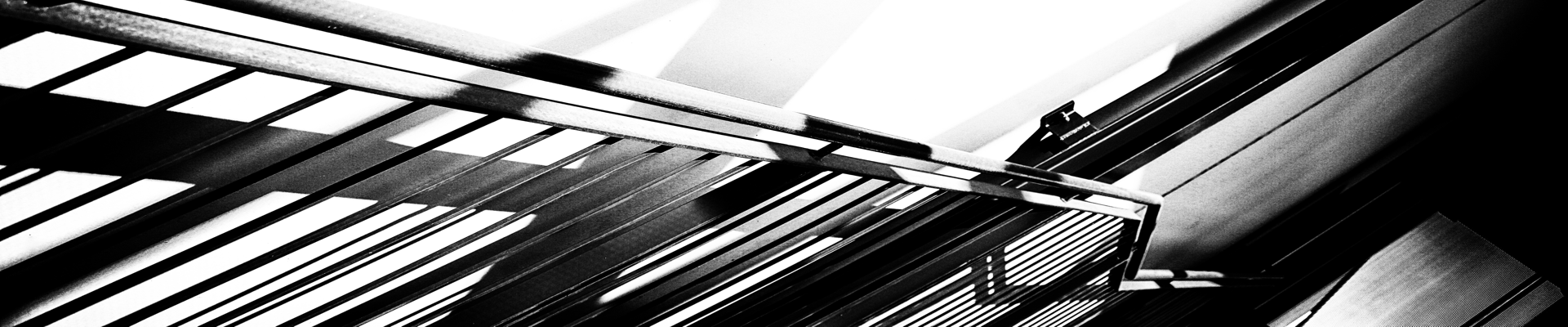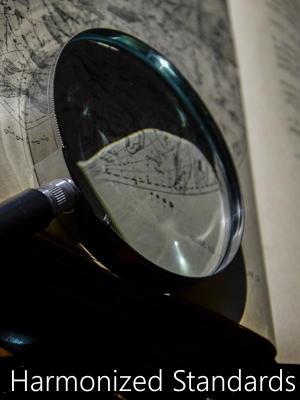Support
Backup/Restore Procedure
Installing libraries to support backup / restore database
The functions of backup / restore CEM4 are operated by 4 with some libraries calls Microsoft SQL Server Management Objects (SMO).
These libraries generally are not always present on the user's computer , as is usually the setup of SQL Server simply install the service and little else.
This guide and ' tested to CEM4 4.2.0, but it could also work for older versions (4.0.x , 4.1.x).
The packages to install, taking for granted the presence of .NET Framework are as follows:
(Note: IA64 -based systems are not officially supported by certify machines , the link packet and ' reported only for completeness of information)
2.1) System CLR Types Microsoft SQL Server
32-bit systems ( SQLSysClrTypes.msi ) - 1588 KB: http://go.microsoft.com/fwlink/?LinkId=123721&clcid=0x410
64-bit systems ( SQLSysClrTypes.msi ) - 1981 KB : http://go.microsoft.com/fwlink/?LinkId=123722&clcid=0x410
IA64 systems ( SQLSysClrTypes.msi ) - 3289 KB : http://go.microsoft.com/fwlink/?LinkId=123724&clcid=0x410
2.2) Microsoft SQL Server 2008 Management Objects
(they work for both SQL Server 2005 and SQL Server 2008).
32-bit systems ( SharedManagementObjects.msi ) - 3225 KB : http://go.microsoft.com/fwlink/?LinkId=123708&clcid=0x410
64-bit systems ( SharedManagementObjects.msi ) - 3895 KB : http://go.microsoft.com/fwlink/?LinkId=123709&clcid=0x410
IA64 systems ( SharedManagementObjects.msi ) - 5640 KB : http://go.microsoft.com/fwlink/?LinkId=123710&clcid=0x410
Only in the case where the two setups above should not start or should report the error messages, install these three additional packages and re-install the two previous packages.
2.2.1) Microsoft Windows Installer 4.5
http://go.microsoft.com/fwlink/?LinkId=123373
2.2.2) Microsoft Core XML Services (MSXML ) 6.0
http://www.microsoft.com/downloads/it-it/details.aspx?FamilyId=d21c292c-368b-4ce1-9dab-3e9827b70604&displaylang=it
(page there are three packages respectively for 32 /64 bit and IA64) .
2.2.3) Microsoft SQL Server 2008 Native Client
32-bit systems ( sqlncli.msi ) - 4549 KB: http://go.microsoft.com/fwlink/?LinkId=123717&clcid=0x410
64-bit systems ( sqlncli.msi ) - 7963 KB: http://go.microsoft.com/fwlink/?LinkId=123718&clcid=0x410
IA64 systems ( sqlncli.msi ) - 11112 KB: http://go.microsoft.com/fwlink/?LinkId=123719&clcid=0x410
If, despite everything, you are still unable to use the backup function, download and install Microsoft SQL Server Management Studio Express and use the backup and restore function available in this application:
http://www.microsoft.com/downloads/it-it/details.aspx?FamilyID=08e52ac2-1d62-45f6-9a4a-4b76a8564a2b
Manage images
Note the size of the image inserted in the rich text fields
Some fields CEM4 (called fields RTF) allow the insertion of formatted text and images (for example, the text of the requirements, the assessment of the condition of the fields , the notes of the dangers and signs).
It was found that the insertion of images with high resolution, regardless of the format in which they were saved , they can occupy a lot of space in the database and thus cause errors during data loading or excessive delays.
It is recommended to insert relatively small images (such es.formule mathematical tables with a few lines , small schemes ) and avoid oversized images , such as scanned pages , photos from digital cameras that have not been reduced , etc..
To get a rough idea of how much space could occupy an image embedded in a rich text field , multiply the image area for 6.
It follows then that an image could occupy approximately 500x500 1.5 MB (these values are to be considered purely indicative: images of the same size but with a few colors or definitions below may occupy less space).
We recommend that you do not exceed 5 MB in total per field RTF.
If not sure how much space occupies a rich text field, follow this procedure (version 4.0.5 or higher):1 ) From the toolbar to format the text field, click on the "Other Functions" (icon a tool blue);
2 ) From the menu contextual, select the command "save text files on the external";
3) Specify a file name and the menu drop down "Save as type" choose "Rich Text Format Document";
4) In the properties file, check the size of the saved file.With the advanced feature "about: config" was introduced the ability to set the maximum size of the image inserted in the RTF fields.
Packages to be installed in case of problems with SQL Server 2008 on Windows XP On Windows XP can 'happen that SQL Server 2008 R2 has some problem to install. Then, try to install (or reinstall if already) the following packages: 2) Microsoft Core XML Services (MSXML ) 6.0 3) Microsoft SQL Server 2008 Native Client 64-bit systems ( sqlncli.msi ) - 7963 KB: http://go.microsoft.com/fwlink/?LinkId=123718&clcid=0x410 IA64 systems ( sqlncli.msi ) - 11112 KB: http://go.microsoft.com/fwlink/?LinkId=123718&clcid=0x410 Next, the setup of the software, in the "Component Selection", select only the following option: After installation is complete , restart the setup of the software and in the "Component Selection", only select the following option: On the "Settings MS SQL Server" make the following choice: - "Custom installation for advanced users" Follow the prompts on the screen of the SQL Server. If the problem continues with SQL Server 2008 , and can still download and install SQL Server 2005: http://www.microsoft.com/it-it/download/details.aspx?id=15291CEM4 systems with OS Window XP 32-bit
First, verify that Service Pack 3 and all updates to the system are properly installed.
1) Microsoft Windows Installer 4.5
http://go.microsoft.com/fwlink/?LinkId=123373
http://www.microsoft.com/downloads/it-it/details.aspx?FamilyId=d21c292c-368b-4ce1-9dab-3e9827b70604&displaylang=it
(page there are three packages respectively for 32 /64 bit and IA64).
32-bit systems ( sqlncli.msi ) - 4549 KB: http://go.microsoft.com/fwlink/?LinkId=123717&clcid=0x410
"Microsoft Visual C + + 2008 Service Pack 1 Redistributable Package ATL Security Update"
"Microsoft SQL Server 2005 R2 Express Edition SP2"
Packages to be installed in case of problems with SAP Crystal Reports. In case of errors during the installation of the Crystal Reports runtime errors or viewing reports within the software certify you are advised to follow the following procedure: 1) From the "Control Panel" in Windows "Programs and Features", uninstall the "SAP Crystal Reports runtime engine for. NET Framework", if any. 2) Download the updated runtime. 3) Unzip the package and run the setup installer. SAP periodically releases updates the runtime of Crystal Reports that go to fix problems or add new features. The table updates can be viewed at the following address: http://scn.sap.com/docs/DOC-7824 The runtime packages are available in the columns headed "MSI 32-bit" and "64-bit MSI."SAP Crystal Reports runtime for .NET Framework
Version for 64-bit systems: http://downloads.businessobjects.com/akdlm/cr4vs2010/CRforVS_redist_install_64bit_13_0_6.zip
Version for 32-bit systems: http://downloads.businessobjects.com/akdlm/cr4vs2010/CRforVS_redist_install_32bit_13_0_6.zip
- Published: 05 February 2014
- Hits: 20795